Digital Design & Model Making Terminology
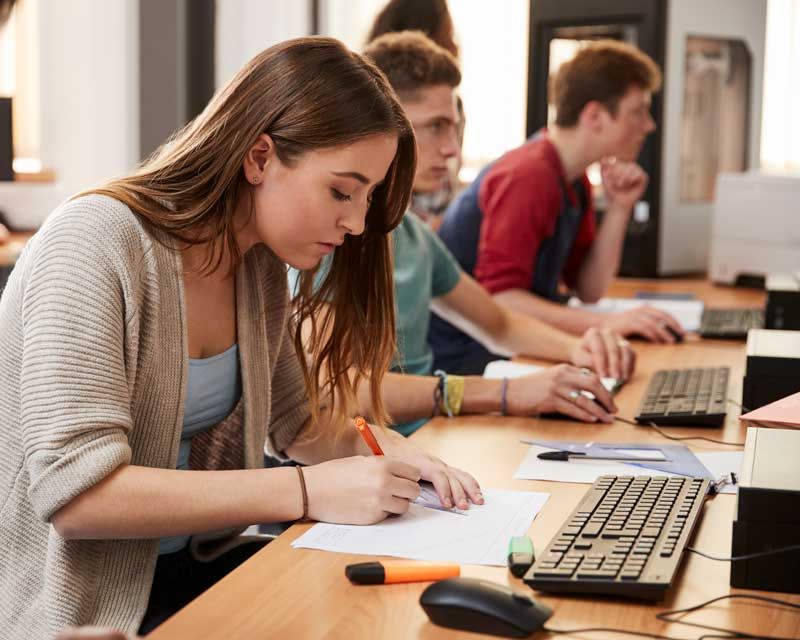
CAD: computer aided drafting/ computer aided design
CAID: computer aided industrial design.
CAM: computer aided manufacturing
CAD/CAM: computer aided design and manufacturing combined.
Computer: A computer system is composed of the following elements:
- Output devices: The display screen and printer
- Input devices: The keyboard and mouse.
- Central Processing Unit (CPU):This element is the heart of the computer as it executes all of the commands as well as housing all of the data storage. All of your other hardware devices plug into it.
- Board: A circuit board within your Central Processing Unit that governs various aspects of that unit's operation. Your CPU will use a number of these circuit boards that perform different functions.
- Graphics Card: A circuit board within your Central Processing Unit that drives graphics display. These elements can range in price, depending on the performance requirements of your software applications.
- Hard Drive: The mechanism in your CPU that reads and writes data on to your hard disc, which is the computer's long term storage device.
- Monitor: The element of your computer that looks like a television and which displays the visual image.
- CD-ROM: Stands for 'Compact Disc-Read-Only Memory. A device in your computer that reads compact discs. These discs typically have information that you can download into your computer, such as software programs. Traditionally, the CD-ROM is only for bringing data into the computer and can not be used to store additional data. * At this writing, the newer computers being sold now have started to offer the ability to "burn" aCD, meaning that you can now transfer data to the CD as well as reading/transferring from it.
- Memory: Internal data storage area in your computer. This term also refers to the data storage capacity of your computer.
- Graphics Tablet/Drawing Tablet: Also referred to as a 'Digitizing Tablet'. An input devices that enables you to enter drawings and sketches directly into the computer. It is composed of an electronic tablet and a cursor, or pen. The tablet contains electronic elements that enable it to detect movement of the pen over its surface and to translate that movement into a corresponding image on the display screen.
- Scanner: A device that can read text or illustrations printed on paper and can translate that visual data into a form the computer can use to display that same image on the display screen. This process creates bitmap information.
- Digital Camera: A camera that stores images digitally, rather than recording them on film. A picture can then be downloaded into a computer system and manipulated using a graphics program and printed.
- Ink Jet Printer: A type of printer where ionized ink is sprayed at a sheet of paper with magnetized plates in the ink's path directing the pattern the ink will take on the paper's surface.
- Laser Printer: I type of printer that uses a laser beam to produce the desired image on a drum. This image picks up a electric charge that attracts the toner that ultimately is transferred to a sheet by heat and pressure. Copy machines use the same technology.
Computer Hardware: Refers to the objects that you actually touch, such as the computer itself and its inner workings, keyboard, mouse, printer, scanner, disks, disk drives, etc. These are your system's storage and display devices.
Computer Software: Anything that can be stored electronically, such as files and programs.
Systems Software: These are your basic systems that manage your computer on a very basic level. These include such things as your operating system (such as Windows 98, for example) or your basic utilities that keep the computer running.
Applications Software: This includes programs, such as Microsoft Word, Microsoft Excel, Rhinoceros, CorelDraw, etc. These programs can not run without the systems software defined above.
Digital: Refers to computer visualization and functions as opposed to the human eye or hand in design or modeling.
Pixel: Short for 'Picture element'. Your computer screen's display is made up of thousands: sometimes millions: of pixels that are arranged in continuous lines and rows so close to each other that they appear connected. The density and color display can be adjusted and is referred to as 'resolution'..
Platform: The underlying hardware or software for a computer system. An example of this would be a Pentel III computer running on Windows 2000.
Raster: Refers to an image made up of pixels. These images are also referred to as bitmaps and are thus changeable by adjustments in resolution. File formats for this type of image are .jpeg, tiff, .tga and .bmp. Photographic images are in raster format.
Vector: Vector format refers to an image made up of lines that are mathematically defined and can be manipulated. Drafting programs use vector format.
Solid Modeling: Modeling in 3D space by creating and manipulating solids that have mass properties.
Surface Modeling: Modeling in 3D space by creating and manipulating surfaces that define the object created.
Wireframe: Modeling in 3D space by defining edge boundaries of objects. The look of a wireframe model is a 3D object made up of straight and curved lines.
2D software/2D Programs: Software applications that create 2-dimensional images.
3D Software/3D Programs: Software applications that create 3-dimensional images. These programs can usually be used to draft 2D images as well.
Digitizing: Refers to capturing of 3D point data from touch probe (contact) or laser (non-contact) devices.
Bitmap: A type of file used for pictures. A graphic image comprised of rows and columns of small dots (or 'pixels'). The density of these dots is known as 'resolution'.
Resolution: Refers to the sharpness and clarity of an image, particularly the images on monitors, printers, or graphics bitmap files. Resolution can adjusted according to necessity.
Rapid Prototyping(RP): Technologies that create objects and parts in three dimensions by depositing successive layers of material, using cross-sectional data generated from 3D CAD models.
- Stereolithography: Hardening of photosensitive polymer using a UV laser.
- Fused Deposition Modeling: Heated and extruded ABS plastic or nylon filament.
- Drop on Demand Jet: Jetting of wax, milling for layer thickness.
- Z402 3D Printer: Starch powder, jetted binder.
- Box: A slang term for a computer: this refers to just the CPU (central processing unit), not the other elements such as keyboard, mouse, monitor et al.
